Learn what does business chat mean on instagram with our complete guide, featuring practical examples and insights for small businesses.
Curious about what “business chat” means on Instagram? Our guide is here to help small businesses understand it with practical examples and insights.
Have you noticed the term “business chat” popping up on Instagram lately?
Maybe you saw it while chatting with a local business or noticed it on their profile.
And now you’re thinking—what does it mean?
Don’t worry, you’re not alone.
Whether you’re into Instagram, run a small business, or love everything about social media trends, digital marketing, and e-commerce, understanding Instagram’s business chat feature is where it’s at.
I’ll break it down for you in this awesome guide, using real-world examples to make it stick.
Ready to dive in? Let’s go.
Article Breakdown
What exactly is Instagram Business Chat?
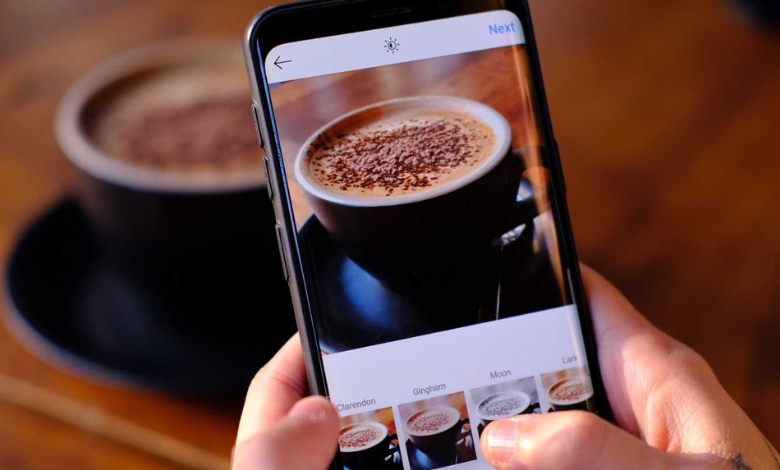
Picture yourself scrolling on Instagram… scrolling over the products from a local business, and you suddenly have a question—maybe about the fitting, delivery, or a custom making. Normally, you’d just send a DM and then wait forever for a response.
But now… Instagram Business Chat makes it super easy for businesses to chat with you. It’s a special messaging feature just for businesses to talk to customers, with perks like automatic replies, FAQs, and better management.
This is part of Instagram’s effort to make the app a ready to go for businesses, whether they’re showing off their products or handling customer inquiries.
Why does Instagram offer Business Chat?
Now, the cool part is that Instagram came to be like one of those busy marketplace areas.
It was no longer just pretty pictures and videos; it became another space where businesses thrived.
Be it bakers who cater to customized cake orders or boutiques boasting their latest arrivals, Instagram started living a whole new life as a commercial hub.
But let’s be realistic: trying to manage customer interactions on a social platform can become incredibly messy.
Messages get lost, responses go unanswered, and customers get frustrated.
That’s a pain point, and Instagram knew it.
“Hey, let’s fix that!” it said.
Enter business chat: a feature to:
- Make it easier for businesses and customers to communicate.
- Provide tools for faster responses, such as automated messages.
This will build trust, and customers will feel that they are talking to a professional setup rather than a casual DM.
Business Chat Benefits
Let’s detail exactly why business chat matters, both for you as a customer and for businesses.
For Customers:
- Instant Responses: Automated tools mean no more waiting hours or even days for something as simple as information.
- Convenience: Sometimes, you need to check FAQs, price, or availability right in the chat.
- Professionalism: Conversations feel structured, like chatting with customer support rather than an individual.
For Businesses:
- Save Time: Quick responses and automating frequent questions give more time for complex queries.
- Organization: Business conversations are in one place, separate from personal DMs, making inquiries easier to manage.
- Build Trust: Customers are more likely to buy when they feel they’re talking to a professional, responsive business.
Now, let me tell you one short personal story.
Some time back, I wanted to order a personalized mug from a small business on Instagram.
I sent a DM and then.
silence.
For two days, till they replied.
Meanwhile, I had already ordered it from some other guy using Business Chat.
Why?
Because his automated message greeted me instantly, shared his catalog link, and answered my basic questions.
That speed and professionalism made the difference.
How Business Chat works on Instagram
Alright, let’s get down to brass tacks. Whether you’re a business owner who wants to set it up or a curious user who wants to know its features, here’s a step-by-step guide.
1. For Customers:
Using business chat is straightforward:
- Go to any business Instagram profile.
- Tap the Message or Chat button.
- Start typing your query!
You’ll occasionally pick up something cool-an immediate reaction. Businesses can easily set up messages like “Hello! Thanks for reaching out. We’ll get back to you soon, but in the meantime, take a look at our FAQ below.”
2. For Businesses:
Setting up Business Chat requires an Instagram business account, which is free.
- Go to Settings: Proceed to your profile by tapping the hamburger menu (those three little lines) and select Settings.
- Activate the Messaging Tools: Activate messaging features under Business Tools.
- Setup Quick Responses: Prewrite responses to frequently asked questions like “What is your delivery time?” or “Do you ship internationally?”
- Auto Reply Messages: Create a warm greeting or provide instant info when someone messages you.
Here is the analogy that can be used for setting up the process: you will design your virtual receptionist who will greet the customers visiting your page on Instagram. Your receptionist is fully informed about your business, standing at the door and ready to greet the clients whenever they come.
Key Features of Instagram Business Chat
To understand this power, let’s consider some of the features that are unique with business chat:
- Quick Responses: Save time by setting up responses to frequently-asked questions. For instance:
- Customer: “What is your return policy?”
- Business: [Quick Response] “We allow returns within 30 days of purchase. You can read our full policy here: [link].”
- Labels: Label conversations with tags such as New Order, Follow-Up Needed, VIP Customer, etc.
- Automated FAQs: Show frequently asked questions right in the chat so that customers can choose from there.
- Integration with Ads: Business chat also can be integrated with Instagram Ads: when a buyer clicks on an ad, he is directed right to the chat, making that interaction seamless.
Examples to Bring It into Life
That is where the magic happens…
Scenario 1: A Local Bakery
Anna owns a small bakery that customized cakes to order. Before business chat, she had super messy DMs. Customers would ask about price or flavor or if a kind was available, and she would have to manually respond for hours. After the setup of business chat:
- As a result, they started to receive instantaneous responses such as: “Our cakes start at $50. Click here for our full menu: [link].”
- Practice: She uses labels such as Confirmed Orders and New Inquiries to categorize conversations.
Case 2: A Clothes Boutique
A boutique is running an Instagram ad showcasing their newest collection. The ad clicks, opening up the chat that says: “Hello! Thanks for visiting our collection. Feel free to let us know if you need sizing help or want to place an order.” This seamless interaction turns casual browsers into paying customers.
How to Nail Business Chat
If you are a business owner, here is how you can make the most of the business chat:
- Automate Messages, but Keep Them Personal: Make sure they remain warm and human, not robotic.
- Update FAQs regularly: Keep your answers relevant as your business changes.
- Train Your Team Members: If more than one person manages your account – make sure responses are similar.
Pro tip: don’t forget to follow up where needed manually. Automation is great, but adding a personal touch goes a long way in building that trust.
Challenges of Business Chat – And How to Overcome Them
None of the systems are 100%, after all. Some common hiccups and their solutions include:
- Customers May Miss Personal Interaction:
- Solution: Balance the use of automation with personal follow-ups.
- Setup can be overwhelming:
- Solution: Keep it small-start with just one automated message and build from there.
- Managing High Volumes:
- Solution: Labels and filters will help you keep everything under control, or you may switch to third-party tools, for instance, Meta Business Suite.
Why You Should Care About Business Chat – Even If You’re Not a Business
You might be thinking, “I’m not a business owner-so why does all this matter to me?”
But here’s the thing: understanding these sorts of tools, like business chat, informs you to make smarter decisions as a consumer.
For example, you’ll know when you’re interacting with a legitimate business versus a personal account.
Plus, it’s just plain convenient!
Key Takings
- Instagram Business Chat is more than just a feature; it’s indicative of how the platforms are increasingly changing to serve businesses and customers alike.
- If you’re a business owner looking to scale or a user curious for quicker replies, business chat delivers value on both sides.
- So the next time you see that little “chat” button on a business profile, give it a shot.
- You never know-you may just find out how easy Instagram shopping and support can really be.
- And if you happen to be a business owner? Ok, time to level up.
- You see, honestly speaking, your customers deserve better.
- And now, with Business Chat, you can deliver exactly that.
Additional Resources:
- Instagram Business Help Center: A comprehensive resource for businesses using Instagram, offering guidance on leveraging the platform for growth and engagement. Visit the Instagram Help Center.
- How to Use Instagram Live Video Chat for Business: Learn how to effectively utilize Instagram Live Video Chat to engage with your audience and enhance your business strategy. Read the full article.
- 4 Ways Instagram Business Chat Can Benefit Your Small Business: Discover how Instagram Business Chat can boost your small business by improving customer interaction and service. Explore the enterprise guide.
- Business Chat: Your Next Great Customer Service Tool: Understand why business chat is essential for customer service, especially during the holiday season, and how it can transform customer interactions. Learn more about customer service tools.



