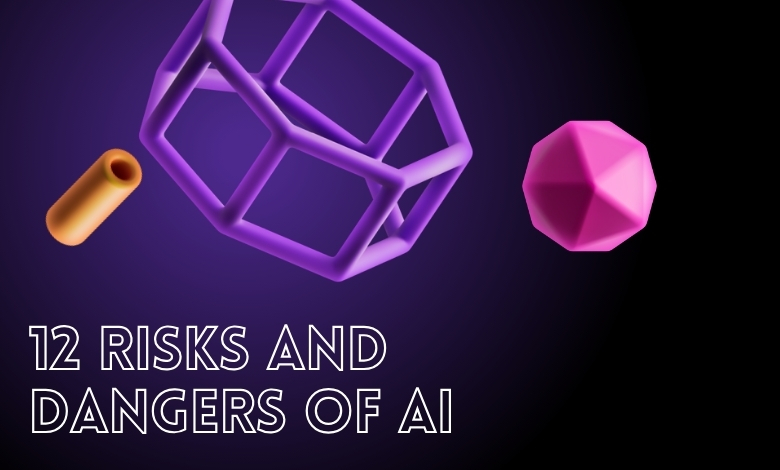Okay, let’s talk about something pretty cool: making videos without needing a camera, actors, or fancy editing skills. Sounds impossible? It’s not, thanks to AI video generators. And the best part? You can find some fantastic ones for free. Yep, zero dollars! If you’ve ever thought, “I wish I could just type something and poof, it becomes a video,” then keep reading. This is exactly what AI text to video generator free tools are all about.
Article Breakdown
What Exactly is an AI Video Generator?
Think of it like a super-smart robot assistant for video making. You give it instructions, usually just plain text, and it does the heavy lifting. Tell it you want a video explaining how to bake cookies, or maybe a quick promo for your handmade jewelry. The AI then:
- Understands your words: It figures out what your text is about.
- Finds visuals: It searches its library (or the web, depending on the tool) for pictures and video clips that match your topic.
- Adds a voice (sometimes): Many tools can even turn your text into a spoken voiceover using text-to-speech tech.
- Puts it all together: It edits the clips, adds the voiceover, maybe some background music and text on screen, and spits out a finished video file.
It’s like having a tiny film crew working for you, instantly!
Why Use a Free One?
Obviously, saving money is a huge plus, especially if you’re just starting out, a student, a small business on a budget, or someone who just wants to experiment. Free AI video generators let you:
- Test the waters: See if AI video creation works for you before paying for anything.
- Create quick content: Need a simple social media post, a product explainer, or a school presentation video? Free tools are perfect.
- Learn the basics: Understand how these tools function without any financial risk.
- Boost your output: Create more videos faster than doing everything manually.
Finding the Right Free Tool: AI Video Generator Free Options
So, where do you find this magic? Search for something like AI video generator free: and you’ll see several options pop up. Here are a few popular types you’ll likely encounter:
Free Trials of Paid Tools
Many powerful AI video platforms (like Synthesia, Pictory, or InVideo) offer limited free trials. You might get one free video, or access for a few days. This is great for testing high-end features but watch the clock!
Freemium Models
These tools have a solid free plan with basic features, but you pay for more advanced stuff (like removing watermarks, getting more video length, or accessing premium media). Examples include:
- Lumen5: Very user-friendly, great for turning blog posts or scripts into social media clips. The free plan usually includes a watermark and limits HD exports.
- CapCut (Online): Known for editing, but its online version has AI tools for text-to-video. Free, but might have watermarks or export limits.
- Animoto: Offers simple templates. The free plan typically includes Animoto branding on your video.
Truly Free (with limits)
Some tools are genuinely free but have significant restrictions, like very short video lengths (30 seconds), smaller media libraries, or mandatory prominent watermarks. Always check the details!
How to Use an AI Text to Video Generator Free Tool (Simple Steps!)
Using these tools is usually straightforward, especially the AI text to video generator free ones. Here’s a typical flow:
- Sign Up: Create a free account on the platform you choose.
- Start a Project: Click “Create Video” or similar.
- Input Your Text: This is the core! Paste your script, article, or even just key points into the tool. Be as clear as possible.
- Choose a Style/Template (Optional): Many tools let you pick a visual theme or template to guide the look.
- Let the AI Work: Hit the generate button! The AI will analyze your text and start building the video.
- Review & Edit: The AI isn’t perfect. Always watch the generated video. You can usually:
- Swap out images or clips you don’t like.
- Adjust the text on screen.
- Tweak the voiceover (speed, voice type, or even re-record parts yourself).
- Change the music.
- Export: Once happy, export your video. Remember, free plans often add a watermark or limit the resolution (like 720p instead of 1080p HD).
Things to Keep in Mind with Free Tools
- Watermarks: This is the most common “cost” of free plans. A small logo or text from the tool might appear on your video.
- Limited Features: Expect restrictions on video length (e.g., max 1 minute), available stock media, music tracks, or export quality.
- Branding: Some free versions might include their branding more prominently.
- Not Hollywood Quality: The AI is smart, but it won’t create a Spielberg masterpiece. The results are great for quick, functional videos but might lack a super-polished human touch.
Give it a Try!
Don’t be intimidated! Using an AI video generator free tool is a fantastic way to dip your toes into the future of video creation. Search for that term or AI text to video generator free, pick a platform that looks easy, and start experimenting. Type in a simple idea, see what the AI creates, and play around with the edits. You might be surprised at how quickly you can create something cool, engaging, and useful, all without spending a dime. It’s video magic, made simple (and free)!