Learn how to find what a friend is selling on Facebook Marketplace with simple steps to uncover their listings and support them today.
Ever scroll through your Facebook and then have a mental, “I wonder what my buddy is selling in the Marketplace?” Perhaps your buddy mentioned cleaning out, starting a side hustle, flipping older items for a profit, or even working from home as part of their new routine. Perhaps, though, you’re one of those types (like me) who simply enjoy a bargain and a chance to help out a buddy at the same time.
But then comes the problem: Facebook doesn’t make it ridiculously simple to search for a person’s listings. Unlike with Instagram stories or photos with a tag, there isn’t a simple tab yelling, “Here’s your buddy’s for-sale items!” Annoying, I know?
I have been there too. And having delved deep into Marketplace settings, search terms, and even a little-known hacks, I have discovered the best techniques for tracking down whatever your buddy is offering for sale. Perhaps you’re in search of a sweet bargain, simply a little nosey, or actually wanting to purchase, but whatever your motive, in this article, I will detail for you the specific steps to reveal your buddy’s Marketplace offerings.
Article Breakdown
The Most Simple Way: With Facebook Search
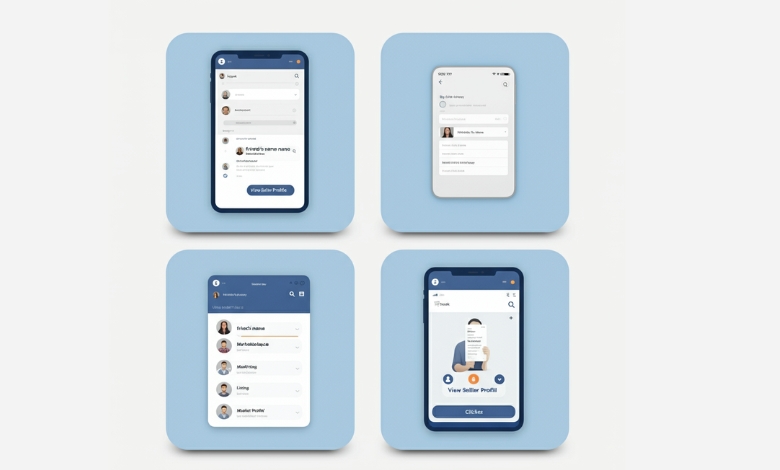
If you’re in a hurry and simply want a quick tool for searching, your best bet is Facebook’s search field.
Step-by-Step Guide:
- Open your desktop (or mobile) Facebook
- Search for your friend’s name in search field.
- Add “Marketplace” after their name (Example: John Smith Marketplace).
- They will appear under Marketplace, in case they have a public listing.
- Click any one of them to view information, and try to view a seller profile in case it’s present.
How It Serves
The search field in Facebook lists Marketplace posts and other information.
If your friend recently uploaded items, then this method is effective and efficient.
When That Won’t Do
- They won’t appear in your search if your friend has privacy settings in use.
- They most likely haven’t indexed any of them recently, then, at least
Checking Their Profile: A Hidden Treasure Trove
Not many people know this, but some users have their Marketplace listings visible on their profile.
How to Check:
- Visit your friend’s Facebook profile.
- Scroll down and look for a “Marketplace” section (usually near their posts or about section).
- If it’s there, click on it to see what they’ve listed for sale.
Example:
A while back, my cousin was moving and selling off a ton of furniture. She never posted about it, but when I checked her profile, I found her entire Marketplace catalog listed under a dedicated Marketplace tab. She had no idea this was even public!
Browsing Facebook Marketplace & Filtering by Seller
Sometimes, the most indirect methods are the most effective. If you can’t find their listings through their profile or search, try browsing Facebook Marketplace itself.
Here’s How:
- Open Facebook Marketplace.
- Use the search bar and type in keywords related to what they might be selling. (Example: If you think they’re selling a couch, type “couch” or “sofa.”)
- Narrow it down by location (if they live nearby).
- If you find an item that looks like it could be theirs, click on it.
- Click on “View Seller Profile” to see their other listings.
Why This Works:
Even if Facebook doesn’t show their profile in a direct search, their listings still exist on Marketplace. This method is great if your friend is selling common items like furniture, electronics, or clothes.
Following Their Seller Profile: The Sneaky Shortcut
If you manage to find one of their listings, you can follow their seller profile to get notified about future listings. Here’s how:
- Click on one of their listings.
- Click on their seller name (near the item price).
- Tap “Follow” to stay updated on their future listings.
This method is great for staying in the loop, especially if your friend regularly sells items.
The Old-School Approach: Just Ask!
If all else fails, there’s always the direct approach:
“Hey, I heard you’re selling some stuff! Do you have a Marketplace link I can check out?”
Most people will be happy to share their listings, especially if you’re interested in buying something. Plus, it saves you the trouble of digging through Facebook’s interface.
Why Some Listings Might Not Be Visible to You
At this point, you might be wondering, “Why can’t I see my friend’s listings even though I know they’re selling?” Here are a few possible reasons:
- Privacy Settings: Some users restrict who can see their Marketplace listings.
- Item Sold or Removed: If they recently sold an item, it may no longer be visible.
- Different Facebook Accounts: If they use a separate account for selling, you won’t find their listings under their main profile.
Key Takings
- Facebook’s search bar is the most direct method to find a friend’s Marketplace listings.
- Some users have their Marketplace listings visible on their profile, so it’s worth checking there.
- Browsing Facebook Marketplace and filtering by sellers can also be effective in finding their listings.
- Following their seller profile can keep you updated on future listings.
- If all else fails, just ask your friend directly for a link to their Marketplace page. However, some listings may not be visible due to privacy settings, items being sold or removed, or using a separate account for selling. Overall, these tips will help you uncover what your friend is selling on Facebook and support them in their entrepreneurial endeavors.
Additional Resources:
- How to Sell on Facebook Marketplace for Beginners: A beginner-friendly guide from Wix that covers creating compelling listings, promoting products, and tips for successful selling.
- How To Sell on Facebook: A Beginner’s Guide for 2025: Shopify’s detailed guide explains the steps, costs, and tips for selling on Facebook Marketplace and Facebook Shops.
- Tips for Shopping Responsibly on Marketplace: Facebook’s official blog provides advice on recognizing scams, spotting red flags, and shopping securely online.
- Hide My Facebook Marketplace Listings from My Friends: A Facebook Help article explaining how to hide your Marketplace listings from friends or adjust visibility settings.



